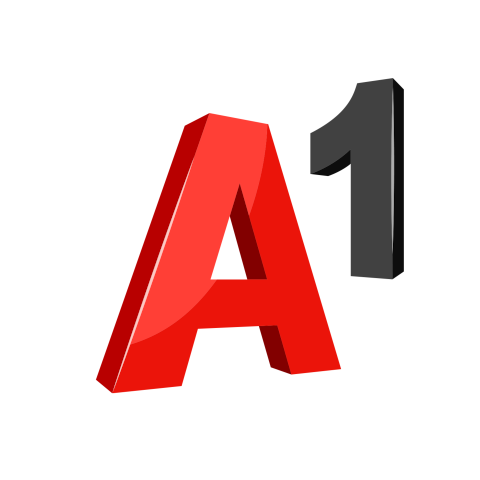Necessary Cookies:
name: gdpr
provider: INFINUM
purpose: Determines whether the visitor has accepted the cookie consent box. This ensures that the cookie consent box will not be presented again upon re-entry.
expiry date: 1 year 1 month 4 days
name: __cf_bm
provider: vimeo
purpose: This cookie, set by Cloudflare, is used to support Cloudflare Bot Management.
expiry date: 30 minutes
Functional Cookies:
name: wp-wpml_current_language
provider: WordPress
purpose: WordPress multilingual plugin sets this cookie to store the current language/language settings.
expiry date: session
name: wpml_browser_redirect_test
provider: WordPress
purpose: This cookie is set by WPML WordPress plugin and is used to test if cookies are enabled on the browser.
expiry date: session
name: _icl_visitor_lang_js
provider: WordPress
purpose: WPML sets this cookie to store the redirected language.
expiry date: 1 day
name: aka_debug
provider: vimeo
purpose: Vimeo sets this cookie which is essential for the website to play video functionality.
expiry date: session
name: ASP.NET_SessionId
provider: Euroland
purpose: The ASP.NET_SessionId cookie is used to identify a user’s session on the server. When a user visits a website that uses ASP.NET, a unique session ID is generated and stored in the ASP.NET_SessionId cookie on the user’s browser. This cookie is then sent to the server with each subsequent request from the user. This allows the server to track the user’s session and maintain state across multiple requests.
expiry date: session
Analytics cookies:
name: vuid
provider: vimeo
purpose: Vimeo installs this cookie to collect tracking information by setting a unique ID to embed videos on the website.
expiry date: 1 year 1 month 4 days
name:_ga
provider: Google Analytics
purpose: Google Analytics sets this cookie to calculate visitor, session and campaign data and track site usage for the site’s analytics report. The cookie stores information anonymously and assigns a randomly generated number to recognise unique visitors.
expiry date: 1 year 1 month 4 days
name: _ga_*
provider: Google Analytics
purpose: Google Analytics sets this cookie to store and count page views.
expiry date: 1 year 1 month 4 days
name: bugsnag-anonymous-id
provider: Bugsnag
purpose: BugSnag/Juicer sets this cookie for bug reporting and other analytical purposes.
expiry date: never
name: k
Provider: Microsoft Clarity
purpose: Persists the Clarity User ID and preferences, unique to that site is attributed to the same user ID.
expiry date: 2 years
name: _clsk
Provider: Microsoft Clarity
purpose: Connects multiple page views by a user into a single Clarity session recording.
expiry date: 30 minutes
name: mr
Provider: Microsoft Clarity
purpose: Indicates whether to refresh MUID.
expiry date: session
name: sm
Provider: Microsoft Clarity
purpose: Used in synchronizing the MUID across Microsoft domains.
expiry date: session
name: CLID
Provider: Microsoft Clarity
purpose: Identifies the first-time Clarity saw this user on any site using Clarity.
expiry date: 1 year
name: MUID
Provider: Microsoft Clarity
purpose: Identifies unique web browsers visiting Microsoft sites. These cookies are used for advertising, site analytics, and other operational purposes.
expiry date: 1 year